In the fast-evolving world of graphic design, staying ahead of the curve isn’t just about creativity—it’s about efficiency, innovation, and scalability. Artificial Intelligence (AI) tools are revolutionizing the industry, enabling designers to produce high-quality work faster, explore new ideas effortlessly, and ultimately increase their earning potential. Whether you’re a freelancer, agency owner, or in-house designer, integrating AI into your workflow can transform your side hustle into a thriving business or amplify your full-time income. In this post, we’ll explore how AI tools can supercharge your graphic design career, share practical tips, and highlight real-world examples to get you started.
Why AI is a Game-Changer for Graphic Designers
Graphic design has traditionally been labor-intensive, involving hours of manual sketching, iterating on concepts, and refining details. AI changes that by automating repetitive tasks, generating ideas on demand, and even collaborating with you in real-time. According to industry reports, designers using AI can reduce project turnaround times by up to 50%, allowing them to take on more clients or charge premium rates for faster delivery.
The key to boosting income lies in leveraging AI not as a replacement for your skills, but as an enhancer. It frees up time for high-value activities like client consultations, custom branding strategies, and portfolio building. Plus, AI opens doors to new revenue streams, such as creating AI-generated assets for stock libraries or offering AI-assisted design services.
Top AI Tools to Integrate into Your Workflow
Here are some powerful AI tools that graphic designers are using to elevate their work and income:
- Adobe Sensei and Firefly: Integrated into Adobe’s suite (like Photoshop and Illustrator), these AI features handle tasks like auto-masking, content-aware fills, and generative design. For instance, Firefly can create custom images from text prompts, saving hours on stock photo searches. Freelancers report charging 20-30% more for projects completed with these tools due to the polished, professional results.
- Canva Magic Studio: Canva’s AI-powered features, such as Magic Design and Background Remover, make it easy to prototype ideas quickly. Ideal for beginners or quick-turnaround gigs, this tool helps you scale social media graphics or marketing materials. Many designers use it to create templates they sell on platforms like Etsy, generating passive income.
- Midjourney or DALL-E: These text-to-image generators are perfect for brainstorming visuals. Input a description like “futuristic cityscape in neon colors,” and get dozens of variations. Sell the refined outputs as NFTs, prints, or custom illustrations—some creators earn thousands monthly on marketplaces like OpenSea.
- Figma’s AI Plugins (e.g., Autodesigner): Figma’s ecosystem includes AI that auto-generates layouts or suggests color palettes based on trends. This speeds up UI/UX design projects, allowing you to handle more web and app clients. Agencies using these report higher client retention and upsell opportunities.
- Runway ML or Descript for Motion Graphics: For designers venturing into video and animation, AI tools like these automate editing and generate effects. This expands your services to include animated logos or social ads, commanding higher fees in the growing digital marketing space.
Strategies to Monetize AI-Enhanced Design Skills
To truly boost your income, it’s not enough to use AI—you need a plan:
- Freelance Faster: Platforms like Upwork and Fiverr reward quick, quality work. Use AI to deliver drafts in hours, then refine with your expertise. Aim for gigs in high-demand niches like e-commerce branding or social media kits, where AI helps you outpace competitors.
- Create and Sell Digital Products: Generate AI-assisted assets like icons, patterns, or fonts, and sell them on Creative Market or Gumroad. One designer I know turned AI-generated abstract art into a $5K/month passive stream.
- Offer AI Consulting: Position yourself as an expert by teaching others how to use AI in design via courses on Udemy or workshops. Or, bundle AI tools into your services, like “AI-Optimized Logo Packages” at a premium price.
- Collaborate with AI for Custom Work: Use tools to co-create with clients in real-time sessions, increasing satisfaction and referrals. Track your time savings and adjust rates accordingly—many designers raise fees by 15-25% after adopting AI.
Remember, ethics matter: Always disclose AI use to clients and ensure outputs align with copyright laws to build trust.
Overcoming Challenges and Getting Started
AI isn’t without hurdles. Concerns about job displacement or originality are valid, but the reality is that AI amplifies human creativity. Start small: Experiment with free trials of tools like Canva or DALL-E. Join communities on Reddit (r/graphic_design) or LinkedIn to learn from peers.
Invest in upskilling through resources like Coursera’s AI for Designers course. Track your progress by measuring project times and income before and after AI integration—expect a noticeable uptick within months.
Conclusion: Future-Proof Your Design Career
AI tools are democratizing graphic design, making it accessible and profitable for more creators. By leveraging them strategically, you can boost your income through efficiency, innovation, and new opportunities. The designers who thrive will be those who embrace AI as a partner, not a threat. Ready to level up? Pick one tool today, integrate it into your next project, and watch your earnings grow.
What are your thoughts on AI in design? Share in the comments below!
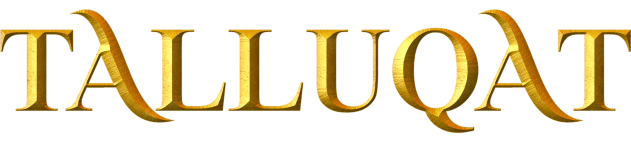




Leave a Reply