Starting out as a graphic designer can feel overwhelming—there’s so much to learn, and professional tools can be expensive. But here’s the good news: you don’t need to invest hundreds of dollars right away to create impressive, client-ready designs. From intuitive design platforms to inspiring resource libraries, there’s a wealth of free tools available to help you hone your skills, build your portfolio, and start taking on paid projects.
In this post, we’ll explore the best no-cost tools and resources that can supercharge your design journey—so you can focus on creativity, not your budget.
Why Free Tools Are a Game-Changer for Beginners
When you’re new to graphic design, your priority should be practice and portfolio-building—not worrying about pricey subscriptions. Free tools give you the space to experiment, learn industry techniques, and deliver real client work without the financial pressure.
Many of today’s top designers started with free software before upgrading to premium tools. The skills you develop now will translate easily when you move to advanced platforms later.
Top Free Tools Every Beginner Designer Should Try
1. Canva (Free Version)
-
Perfect for: Quick social media posts, posters, and simple branding projects.
-
Why it’s great: Drag-and-drop editor, thousands of free templates, and basic photo editing features.
2. Photopea
-
Perfect for: Photoshop-style editing without the cost.
-
Why it’s great: Runs in your browser, supports PSD files, and offers layer-based editing.
3. Figma (Free Plan)
-
Perfect for: UI/UX design, wireframes, and collaborative projects.
-
Why it’s great: Real-time collaboration, intuitive interface, and unlimited cloud storage for personal files.
4. GIMP
-
Perfect for: Advanced image manipulation and digital painting.
-
Why it’s great: Open-source with a robust set of Photoshop-like tools.
5. Google Fonts
-
Perfect for: Finding high-quality, free typography for projects.
-
Why it’s great: Thousands of typefaces, easy embedding for web design, and unlimited downloads.
6. Unsplash & Pexels
-
Perfect for: Free high-resolution images.
-
Why they’re great: Massive libraries of royalty-free photography for personal and commercial use.
Free Learning Resources to Sharpen Your Skills
-
YouTube Channels like The Futur, Satori Graphics, and CharliMarieTV for design tips and tutorials.
-
Coursera & Skillshare Free Trials to explore structured learning.
-
Design Communities on Reddit (r/graphic_design) and Behance for feedback and inspiration.
-
Free Design Challenges like Daily UI or Good Brief to practice working with prompts.
Tips for Making the Most of Free Tools
-
Mix and match: Use different tools for different parts of your workflow. For example, design in Canva, fine-tune in Photopea, and source images from Unsplash.
-
Organize your resources: Keep fonts, templates, and stock images in clearly labeled folders for quick access.
-
Practice regularly: The more you experiment, the faster you’ll grow your skill set.
Overcoming Limitations of Free Software
Free tools sometimes come with restrictions like limited export options or smaller template libraries. The trick is to work creatively within those limits. Many clients value results over the software used, so as long as you deliver quality, they won’t mind if it came from Canva instead of Adobe Illustrator.
Conclusion: Start Strong, Spend Smart
You don’t need a premium toolkit to begin your design career—what you need is consistency, creativity, and the willingness to learn. These free tools and resources can help you create portfolio-worthy work, build client confidence, and grow your skills without breaking the bank.
So, open your laptop, pick one tool from this list, and start designing today. Your next masterpiece could be just a few clicks away—and it won’t cost you a dime.
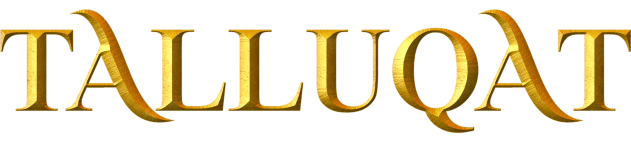



Leave a Reply