In the ever-growing world of YouTube, standing out as a beginner doesn’t have to mean spending big on expensive software or equipment. With the right free tools and resources, you can create professional-looking videos, optimize your content for discovery, and grow your channel—without draining your wallet. Whether you’re aiming to share tutorials, entertainment, or personal vlogs, knowing which tools to use can help you work faster, improve quality, and focus on what matters most: engaging your audience. In this post, we’ll break down the top free tools that every aspiring YouTuber should have in their arsenal, plus tips on how to use them effectively.
Why Free Tools Are a Game-Changer for Beginners
Starting a YouTube channel can feel overwhelming—editing, thumbnails, SEO, branding, and promotion all demand time and skill. But thanks to the rise of high-quality free software and online platforms, you can achieve professional results without a budget.
Industry surveys show that channels using dedicated editing and analytics tools grow 30–40% faster than those relying on default apps alone. Free tools allow you to:
-
Polish your videos so they look professional and engaging.
-
Optimize for search so more viewers can find your content.
-
Streamline your workflow, giving you more time to create and post consistently.
Top Free Tools for Beginner YouTubers
1. DaVinci Resolve (Video Editing)
A powerful, professional-grade video editor that’s completely free. It offers advanced color correction, visual effects, and audio tools—perfect for making your videos stand out without spending a dime.
2. Canva (Thumbnail & Channel Art)
Thumbnails are your first impression. Canva’s free version gives you access to customizable YouTube templates for thumbnails, channel banners, and social media posts. Eye-catching designs can drastically improve your click-through rate.
3. TubeBuddy (Browser Extension – Free Plan)
Helps with keyword research, video tags, and SEO optimization. The free version is enough to start optimizing your titles and descriptions for better search rankings.
4. OBS Studio (Screen Recording & Streaming)
If your content involves tutorials, gaming, or live streams, OBS Studio is a must-have. It’s free, open-source, and supports high-quality video capture.
5. Audacity (Audio Editing)
Crisp, clean audio can make a big difference in viewer retention. Audacity is a free audio editing tool perfect for removing background noise or enhancing your voice.
6. YouTube Audio Library (Free Music & Sound Effects)
No more worrying about copyright claims—YouTube’s own library offers thousands of free tracks and sound effects for your videos.
7. VidIQ (Free Plan)
Another excellent analytics and SEO tool, VidIQ gives you data on trending topics, competition scores, and keyword suggestions to help you find what’s hot in your niche.
Strategies to Get the Most from These Tools
-
Batch Your Work: Use Canva to design a week’s worth of thumbnails in one session.
-
Repurpose Content: Edit a long video into multiple short clips using DaVinci Resolve for YouTube Shorts and TikTok.
-
Track What Works: Use TubeBuddy or VidIQ to analyze which keywords and video styles are performing best, then double down on them.
-
Enhance Viewer Experience: Clean up your audio in Audacity before finalizing your edit—it can drastically improve perceived video quality.
Overcoming Beginner Challenges
You may face a learning curve with some tools, but the good news is that YouTube itself is full of tutorials for each one. Start with the basics—editing, thumbnails, and SEO—then slowly integrate more tools into your workflow as you get comfortable.
Conclusion: Build Smart, Grow Fast
You don’t need expensive software or gear to start a successful YouTube channel. By leveraging free, high-quality tools, you can create professional content, optimize it for discovery, and build a loyal audience faster. The best part? Every skill you develop with these tools will still be valuable when you eventually upgrade to premium versions or advanced equipment.
So, pick one free tool today, try it in your next video project, and watch how quickly your channel starts to level up.
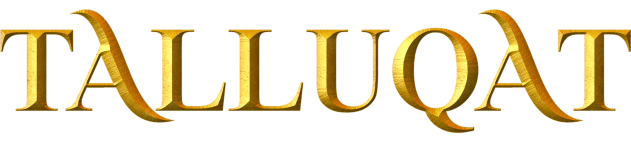




Leave a Reply