In today’s creator-driven world, YouTube is one of the most powerful platforms for sharing ideas, building a personal brand, and earning income. But here’s the truth—starting a YouTube channel doesn’t require a high-end camera, costly lighting kits, or professional studio space. Many successful creators started with just a smartphone, free editing software, and smart content strategies. The secret is creativity, resourcefulness, and knowing how to make the most of what you already have.
Whether you’re a beginner testing the waters or a side-hustler looking to grow, this guide will show you how to produce high-quality videos on a budget—without compromising on professionalism or audience appeal.
Why Expensive Gear Isn’t Necessary for YouTube Success
YouTube’s algorithm rewards content quality, engagement, and consistency—not your camera’s price tag. Viewers care more about what you say and how you say it than whether you recorded in 8K. Many top creators still film with mid-range gear because they focus on storytelling, relatable content, and delivering value.
With the right techniques, you can make your smartphone footage look cinematic, your room lighting flattering, and your audio clear—all without draining your wallet. It’s about skill and creativity, not just equipment.
Essential Tools You Already Have (or Can Get for Cheap)
1. Smartphone Camera
Modern smartphones shoot in 1080p or even 4K, which is more than enough for YouTube. Use your phone’s back camera for better quality, and shoot in a well-lit area for crisp visuals.
2. Natural Lighting
Position yourself facing a window for soft, flattering light. Morning and late afternoon provide the best tones. If you need night-time lighting, an affordable ring light (often under $20) works wonders.
3. Free or Low-Cost Editing Software
Apps like CapCut, DaVinci Resolve, and iMovie offer professional editing tools for free. Add music, captions, and smooth transitions without expensive subscriptions.
4. Affordable Audio Upgrades
Clear audio boosts professionalism. If your phone mic isn’t enough, budget lavalier mics or USB mics (under $30) can dramatically improve sound quality.
5. DIY Backgrounds & Props
A clean wall, a bookshelf, or a curtain can be your background. Add a plant, LED light, or small decor to make your set visually engaging.
Strategies to Make Your Videos Stand Out Without Fancy Gear
Plan Your Content First
A good script or bullet-point outline ensures you stay engaging and concise. Plan your hook (first 10 seconds) carefully to grab attention.
Use Composition Tricks
Apply the rule of thirds, frame yourself slightly off-center, and keep the background uncluttered for a polished look.
Master Lighting & Angles
Experiment with different positions to find your best angles. Slightly above eye level often works best for talking-head videos.
Leverage B-Roll & Stock Footage
Add interest by overlaying relevant images, clips, or screen recordings. Sites like Pexels and Pixabay offer free HD footage.
Edit Like a Pro
Use jump cuts to maintain pacing, zooms to emphasize points, and text overlays for clarity.
Monetizing on a Budget
Once your videos gain traction, you can monetize through YouTube ads, sponsorships, affiliate links, or selling your own products. The great part? You don’t need to wait until you can afford high-end gear—focus on growing your audience first, then reinvest earnings into better equipment over time.
Overcoming Challenges
You might feel self-conscious about your setup, but remember—authenticity beats perfection. Many viewers prefer relatable, down-to-earth videos over overproduced ones. If lighting or audio isn’t perfect at first, improve step-by-step as you grow.
Conclusion: Your YouTube Journey Starts Now
Don’t let a lack of expensive gear stop you from sharing your message. With a smartphone, creativity, and some smart techniques, you can create professional-looking videos that resonate with viewers. The best camera is the one you already have—so start filming, keep learning, and watch your channel grow.
What’s your budget-friendly filming hack? Share it in the comments below!
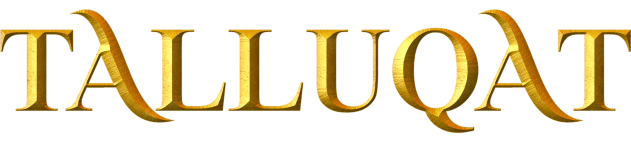




Leave a Reply